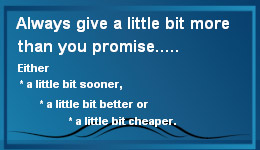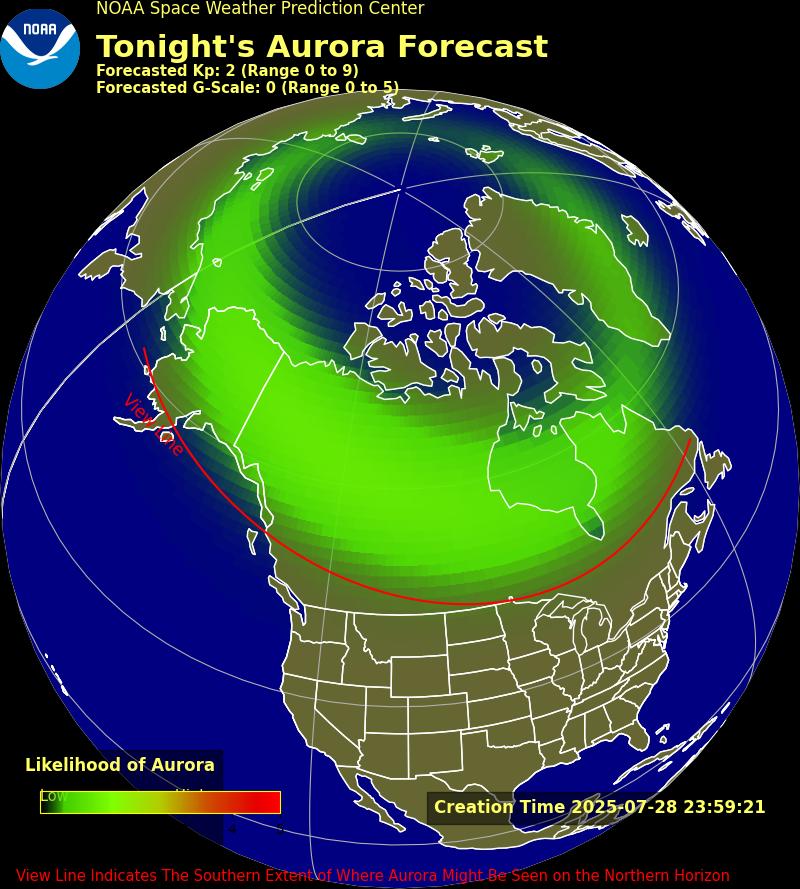|
|
||||
| Log In | ||||
|
| ||||
| ||||
| ||||
| ||||
Ethernet to Serial Device Servers
What is a serial device server Wireless Serial Device Servers
MEI Device Servers
EMB Servers
USB Extender
Express Cards
PCMCIA Rugged
Compact Flash
(Linux support is available from https://pcmcia-cs.sourceforge.net/) USB to Serial Converters (USB 2.0)
USB to Serial Converters (USB 1.1)
RS-485 Serial Ports
Adapter USB to PCMCIA
SERIAL AND PARALLEL COMMUNICATIONIn data communication, streams of digital data are transferred between sources and destinations. If the data transfer occurs one bit at a time across a common signal path, the communication is called serial communication. Other signals may accompany the data signal for timing and handshaking. Among the common serial communication data signal electrical protocols are RS-232, RS-422, RS-485, and current loop. In parallel communication, more than one bit at a time is transferred over separate signal paths to the common destination. Most commonly, eight bits of data are transferred at a time. Common parallel communication protocols include Centronics, PS/2 type bi-directional, EPP, and ECP. ASYNCHRONOUS AND SYNCHRONOUS In asynchronous transmission, the source and destination each operate on their own independent clocks. The clocks are used with serial communication to time when each bit in a stream is transferred. Because two separate clocks may vary slightly, the streams of data are short bursts, usually a single character, to eliminate the drift that may occur over time. Just as if you were to compare a clock that runs slow to a perfect clock. Over a few minutes there would be no noticeable difference; however, if you compare them after a week or more, they are obviously out of synchronization. Each character is preceded by a start signal and terminated by one or more stop signals for use by the receiver for synchronization purposes. For synchronous communication, the source and destination clocks are synchronized to allow for continuous blocks of data to be transferred for improved efficiency. Common protocols that define synchronous communication are HDLC, SDLC, BISYNC and X.25. These protocols may define factors such as error detection, flow control and data format. SERIAL COMMUNICATION INTERFACES
Q: What is the maximum length of cable that can be used in RS-232 communication? A: The maximum cable length per RS-232 specification is 50 feet. There is a ground capacitance between the signal wire and SIGNAL GROUND. The specification for RS-232 states that capacitance seen by a driver circuit shall not exceed 2500 pF. The capacitance increases with cable length, and 2500 pF corresponds to approximately 50 feet of cable. In practice using lower baud rates, RS-232 can operate reliably on cables longer than 50 feet. Q: What are some limitations for RS-232 communication? A: There are three big factors that limit the application of RS-232 communication. One of which, distance, was described in the previous question's answer. The other factors are described as follows: DATA RATE- Data rate limitations are directly related to cable capacitance. RS-232 specifies a fairly high input impedance for the receiver circuit (the impedance is between 3000 ohms and 7000 ohms). This impedance limits the rate at which cable capacitance can be charged and discharged. This leads to a rounding or distortion of the signal edges. At high data rates, this distortion becomes a large part of the signal. RS-232 specification states that the highest data rate without error allowable is 20,000 bits per second. NOISE- Noise can distort and change the value of a binary signal on a cable. Two sources of noise are : INTERNAL- If SIGNAL GROUND is not a perfect conductor (0 ohms), the resulting current causes a voltage drop in the SIGNAL GROUND wire which is seen by the receivers for all wires. EXTERNAL- Signals picked up by fluorescent lights, motors, radio transmitters. Both of these types of noise are further exaggerated by long cables, which make better "antennas" to unwanted noise on the RS-232 line. External noise can be reduced by using shielded cables, and the wire gauges that used in typical RS-232 cables are usually heavy enough to make voltage drops in the RS-232 SIGNAL GROUND insignificant.
PARALLEL PORT SUMMARY The first PC-compatible parallel printer ports were unidirectional, allowing 8-bit data transfer only from the host to the peripheral. These early Standard Printer Ports (SPP) implemented eight data lines and used nine handshaking lines, four output from the host and five input to the host. Later came the PS/2 type bi-directional parallel port; this bi-directional port simply added the capability to read 8-bit data from the peripheral to the host. Both the SPP type port and the bi-directional port implemented three registers for the control and monitoring of the data and handshaking lines; these are the data port, status port, and control port. The SPP type parallel ports are most commonly used for printers, plotters, keys, etc. Two new types of parallel ports with extended features are now available: the Enhanced Parallel Port (EPP) and the Extended Capabilities Port (ECP). Both EPP and ECP ports may be operated in the SPP and bi-directional modes; however, in their feature modes requires both compatible peripherals and appropriate software drivers. EPP and ECP are standards defined by IEEE 1284 and Microsoft Extended Capabilities Port Specifications. An EPP parallel port implements two registers in addition to the standard data, status, and control ports. An EPP data port and an EPP address port all EPP data transfers. Tri-state able outputs allow the EPP port to be used as a data bus for multiple EPP compatible devices. On a read from or write to any EPP port, automatic handshaking is performed and the host bus cycle is extended until the transfer is complete. A watchdog timer prevents any system lockup which may occur in a failed transfer cycle. Normally an indirect addressing location in the peripheral and a subsequent read or write of the EPP data port transferring data to the specified address. An ECP parallel port features two modes which can greatly enhance data transfer rates. In the Parallel Port Data FIFO Mode, data written or DMAed to a 16-byte FIFO is automatically transferred to a peripheral using standard parallel port protocol. The ECP Parallel Port Mode allows bi-directional data transfer using automatic interlocked handshaking via the ECP protocol. In addition to DMA support and 16-byte FIFOS, the ECP parallel port's advantages include run length encoded (RLE) decompression, channel addressing, and peer-to peer capability.
Looking for Serial Device Servers to Convert Your Standard Serial Peripherals for Ethernet Compatibility? Get them from the reliable data communication company you can trust.
In fact, many non-industrial serial-based applications, such as retail POS and banking, are also converting to Ethernet-based systems because using LAN connectivity with the TCP/IP protocol provides a low-cost, efficient method of installing, managing and maintaining a wide variety of serial devices. Quatech’s line of Serial Device Servers includes one to sixteen port units for RS-232 and RS-422/485 configurations with DB9 or RJ45 ports. Our Serial Device Servers are designed with high-performance processors that contain a built-in web server that provides easy remote access to network management, port configuration, diagnostic and administrative functions. Quatech drivers enable each port on the Serial Device Server to appear as a Native COM port to the host PC. This means that Quatech Serial Device Servers not only permit using existing serial equipment over an Ethernet LAN/WAN, they also enable doing it without rewriting any application software. Initially, driver support will be provided for Windows 2000/XP. Other drivers will be added as the line develops. Quatech's Serial Device Server line is scheduled to begin production October 2002. The first units released will be four and eight versions for RS-232 and RS-422/485. In the following months, one, two, and sixteen port units will be released. Preliminary specifications for these products are available online (see links below). If your next project requires Serial Device Servers, contact your Quatech sales representative today for an update on the release schedule and more detailed specifications. Quatech Serial Device Servers are available in several configurations with DB-9 and RJ-45 ports for tabletop, rack-mount, and DIN rail use. We can also create custom units for OEMs with application-specific design requirements. Contact us for more details ( 1-800-6...) |
||||||||||||||||||||||||||||||||||||||||||||||||||||||||||||||||||||||||||||||||||||||||||||||||||||||||||||||||||||||||||||||||||||||||||||||||||||||||||||||||||||||||||||||||||||||||||||||||||||||||||||||||||||||||||||||||||