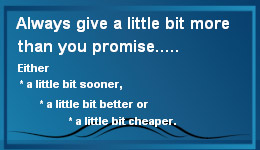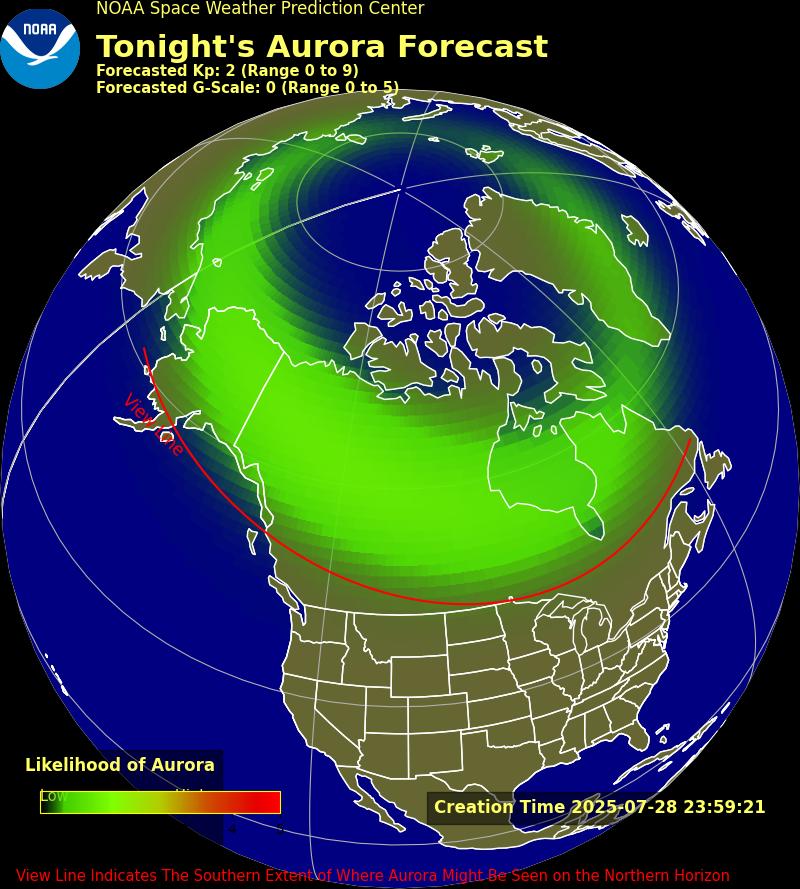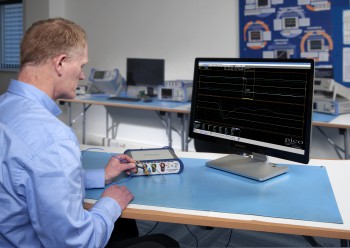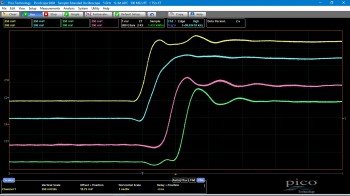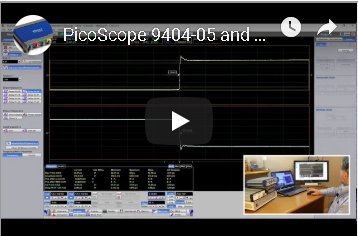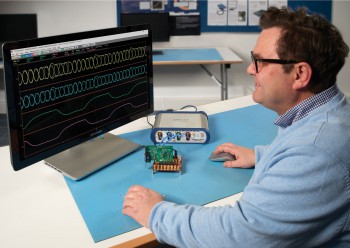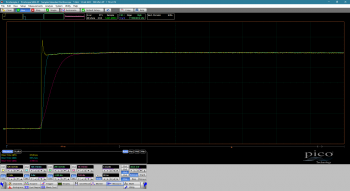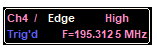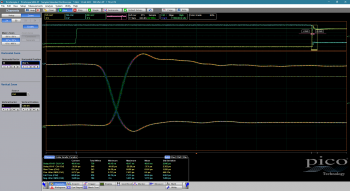|
|
||||
| Log In | ||||
|
| ||||
| ||||
| ||||
| ||||
-----------------------------------------------------------------------------------------------------------------------------------------------------------------------------------------------------------------------
PicoScope 9400 Series Data Sheet - English (Version: 3 | Size:12 MB | August 20 2019) 5 & 16 GHz Sampler Extended Real Time Oscilloscope
|
|||||||||||||||||||||||||||||||||||||||||||||||||||||||||||||||||||||||||||
Designed for ease of use
|
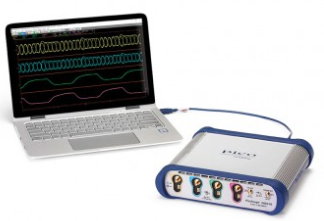 |
| On very high-resolution displays, PicoSample 4 plots more samples to give you an even more detailed view of your data. You decide how much space to give to the trace display and the measurements display, and whether to open or hide the control menus. The user interface is fully touch- or mouse-operable, with grabbing and dragging of traces, cursors, regions and parameters. In touchscreen mode, an enlarged parameter control is displayed to assist adjustments on smaller touchscreen displays. |
 |
| To zoom, either draw a zoom window or use the numerical zoom and offset controls. You can display up to four different zoomed views of the displayed waveforms. “Hidden trace” icons show a live view of any channels that are not visible on the main display. The interaction of timebase, sampling rate and capture size is normally handled automatically, but there is also an option to override this and specify the relative priorities of these three parameters. |
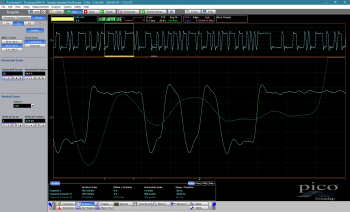 |
| A choice of screen formats When working with multiple traces, you can display them all on one grid or separate them into two or four grids. You can also plot signals in XY mode with or without additional voltage-time grids. The persistence display modes use color-contouring or shading to show statistical variations in the signal. Trace display can be in either dots-only or vector format and display settings can be independent, trace by trace. Custom trace labelling is also available. |
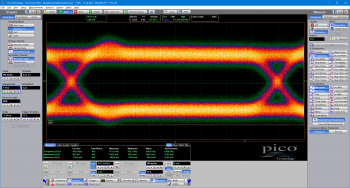 |
| Measurements Waveform measurements with statistics The PicoScope 9404-05 quickly measures over 40 standard waveforms and over 40 eye parameters, either for the whole waveform or gated between markers. The markers can also make on-screen ruler measurements, so you don’t need to count graticules or estimate the waveforms position. Up to ten simultaneous measurements are possible. The measurements conform to IEEE standard definitions, but you can edit them for non-standard thresholds and reference levels using the advanced menu or by dragging the on-screen thresholds and levels. You can apply limit tests to up to four measured parameters. |
.png) |
| Eye diagram measurements The PicoScope 9400 Series scopes quickly measure more than 70 fundamental parameters used to characterize non‑return‑to‑zero (NRZ) signals and return-to-zero (RZ) signals. Up to ten parameters can be measured simultaneously, with comprehensive statistics also shown. The parameters include X-axis measurements such as bit rate and jitter, and Y-axis measurements such as eye height and noise. |
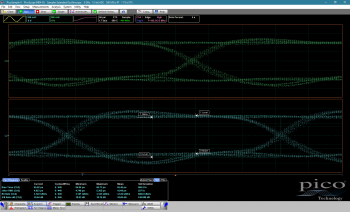 |
| Mask testing PicoSample 4 has a built-in library of over 130 masks for testing data eyes. It can count or capture mask hits or route them to an alarm or acquisition control. You can stress-test against a mask using a specified margin, and locally compile or edit masks. There’s a choice of gray-scale and color-graded display modes, and a histogramming feature, all of which aid in analyzing noise and jitter in eye diagrams. There is also a statistical display showing a failure count for both the original mask and the margin. The extensive menu of built-in test waveforms is invaluable for checking your mask test setup before using it on live signals. |
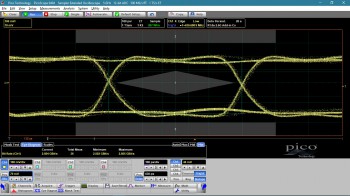 |
| Powerful mathematical analysis The PicoScope 9400 Series scopes support up to four simultaneous mathematical combinations or functional transformations of acquired waveforms. You can select any of the mathematical functions to operate on either one or two sources. All functions can operate on live waveforms, waveform memories or even other functions. There is also a comprehensive equation editor for creating custom functions of any combination of source waveforms. Choose from 60 math functions including: add, subtract, multiply, divide, invert, absolute, exponent, logarithm, differentiate, integrate, inverse, FFT, interpolation, smoothing, trending, custom formula |
 |
| Trending The Trend function displays the evolution of timing parameters as line graphs whose vertical axes are the value of the parameter, and horizontal axes the order in which the values were acquired. The information obtained from applying timing parameters can then be analyzed using Trend. The following trend parameters can be used: Period, Frequency, Positive Width, Negative Width, Rise Time, Fall Time, Positive Duty Cycle, Negative Duty Cycle. Trend effectively measures parameters such as oscilloscope timebase linearity. |
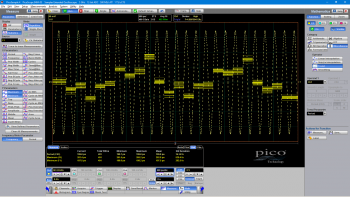 |
| FFT analysis All PicoScope 9400 Series oscilloscopes can calculate real, imaginary and complex Fast Fourier and Inverse Fast Fourier Transforms of input signals using a range of windowing functions. The results can be further processed using the math functions. FFTs are useful for finding crosstalk and distortion problems, adjusting filter circuits, testing system impulse responses and identifying and locating noise and interference sources. |
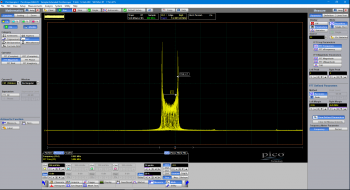 |
| Histogram analysis Behind the powerful measurement and display capabilities of the 9400 Series lies a fast, efficient data histogram capability. A powerful visualization and analysis tool in its own right, the histogram is a probability graph that shows the distribution of acquired data from a source within a user-definable window. Histograms can be constructed on waveforms on either the vertical or horizontal axes. The most common use for a vertical histogram is measuring and characterizing noise and pulse parameters. A horizontal histogram is typically used to measure and characterize jitter. |
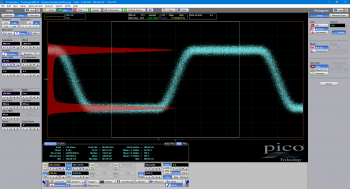 |
| Envelope acquisition Pulsed RF carriers lie at the heart of our modern communications infrastructures, yet the shape, aberrations and timings of the final carrier pulse (at an antenna, for example) can be challenging to measure. If we choose demodulation, we are subject to the limitations of the demodulator; its bandwidth and distortions. Envelope acquisition mode allows waveform acquisition and display showing the peak values of repeated acquisitions over a period of time. Shown here on a PicoScope 9404 SXRTO is a real time capture of pulsed amplitude 2.4 GHz carrier. The yellow trace is an alias of the 2.4 GHz carrier displayed at a timebase of 100 μs/div. The blue trace, offset slightly for clarity, is a Max Envelope capture of the yellow trace. The enveloped waveform shows the maximum excursions of the carrier envelope and its pulse parameters can then be measured (bottom left of the image). This measurement is limited by the maximum real time sampling rate of the SXRTO (500 MS/s) and so has a Nyquist demodulation bandwidth of 250 MHz. Three other channels on the oscilloscope remain available to monitor, for example, modulating data and power supply voltages or currents feeding to the sourcing RF power amplifier. |
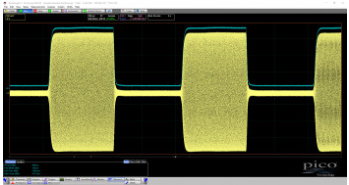 |
| Segmented acquisition mode Segmented acquisition mode in the Acquire menu partitions the available trace memory length into multiple trace lengths (segments or buffers). Up to 1024 traces can then be captured and either layered or individually selected to display on screen. This is helpful to the capture and view of rarely occurring events. Having captured an anomalous event, you can scroll through, or close gates around an ever smaller block of overlaid traces until the anomalous trace or traces are found. There is also a segment finder, which uses a binary search method to address larger numbers of trace segments: |
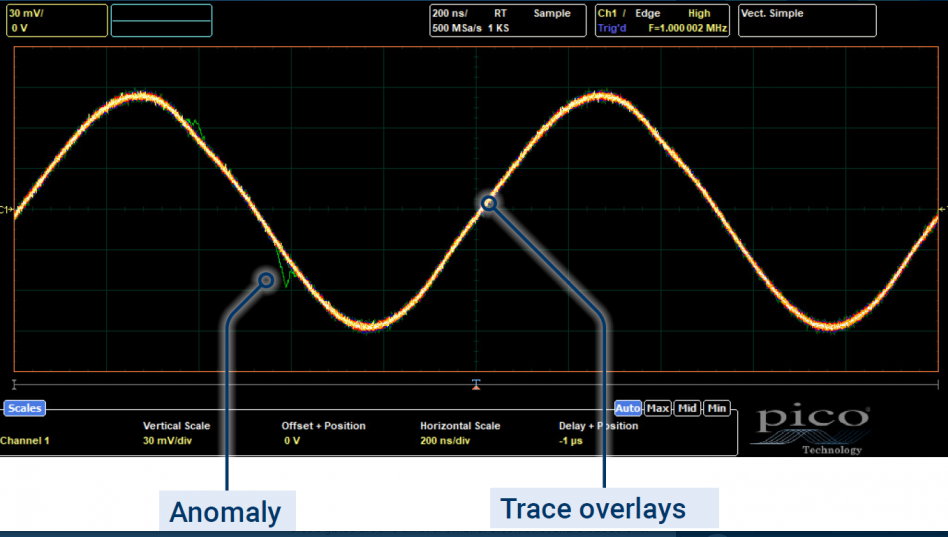 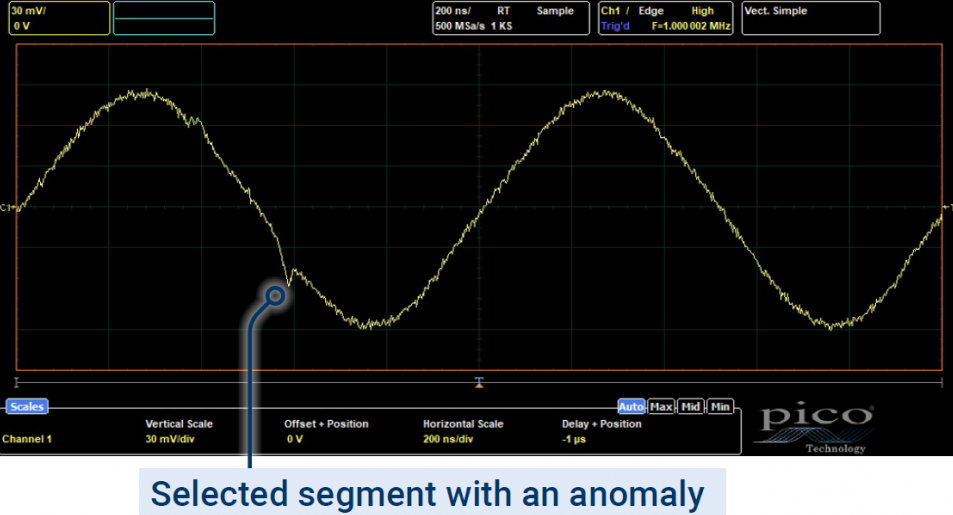 |
| Software Development Kit The PicoSample 4 software can operate as a standalone oscilloscope program or under ActiveX remote control. The ActiveX control conforms to the Windows COM interface standard so that you can embed it in your own software. Unlike more complex driver-based programming methods, ActiveX commands are text strings that are easy to create in any programming environment. Programming examples are provided in Visual Basic (VB.NET), MATLAB, LabVIEW and Delphi, but you can use any programming language or standard that supports the COM interface, including JavaScript and C. National Instruments LabVIEW drivers are also available. All the functions of the PicoScope 9404-05 and the PicoSample 4 software are accessible remotely. We supply a comprehensive programmer’s guide that details every function of the ActiveX control. The SDK can control the oscilloscope over the USB or the LAN port. |
High bandwidth / low impedance
Our ergonomically designed passive oscilloscope probes are suitable for use with all major brands of oscilloscopes as well as the PicoScope range of USB Oscilloscopes. Passive probes don't require a power supply or batteries so are lightweight and easily portable.
| Product | |
 |
5 GHz low impedance passive oscilloscope probe with SMA and BNC |
 |
9 GHz / 18 Gb/s low impedance probes for high speed digital signals with SMA |
 |
1.5 GHz low-impedance passive oscilloscope probe 10:1 with SMA TA061 Recommended |
RF and microwave test accessories
| Product | |
 |
PicoConnect 910 Kit PQ067 Recommended |
 |
PicoConnect 920 kit PQ066 Recommended |
 |
Dual-break torque wrench SMA / PC3.5 / K-type TA356 Recommended |
PicoScope 9400 Series - Specifications


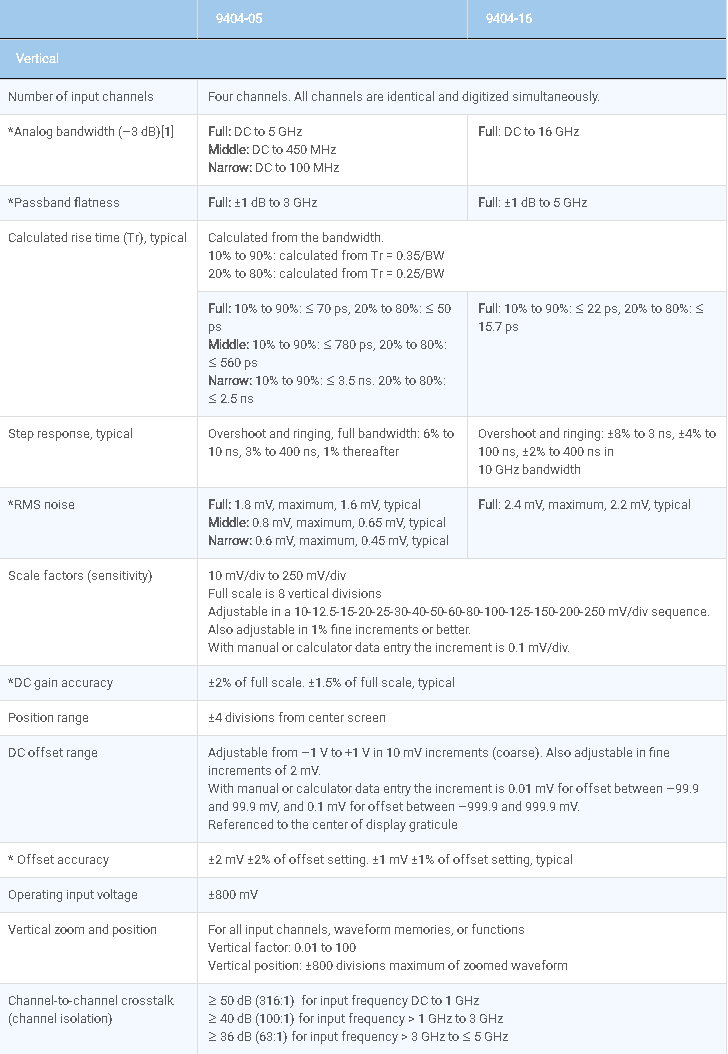

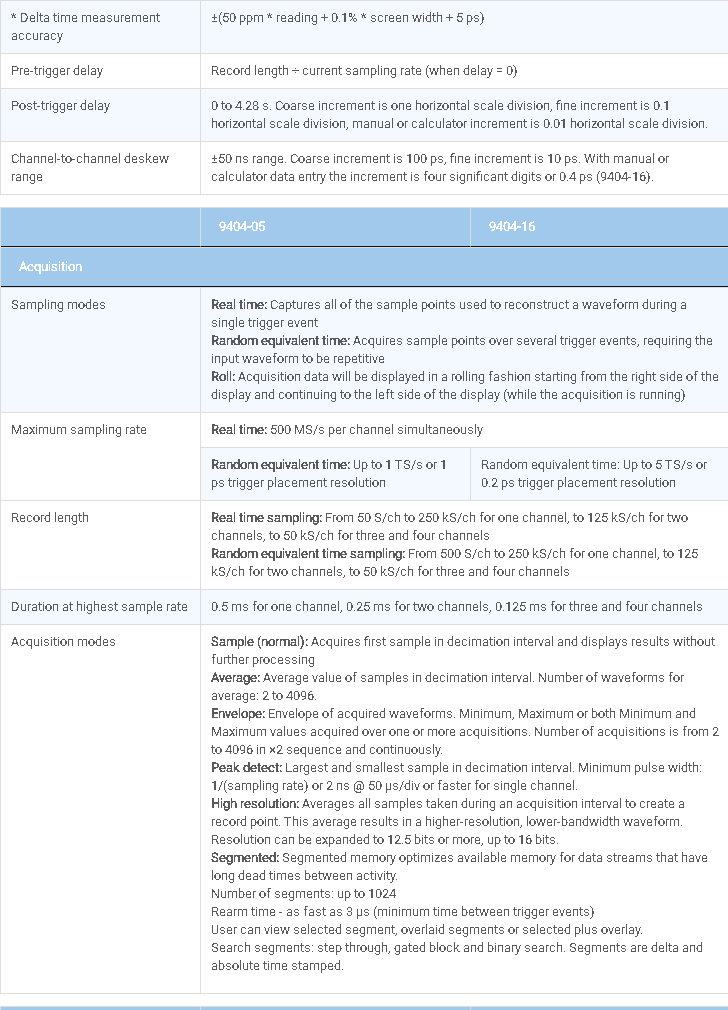
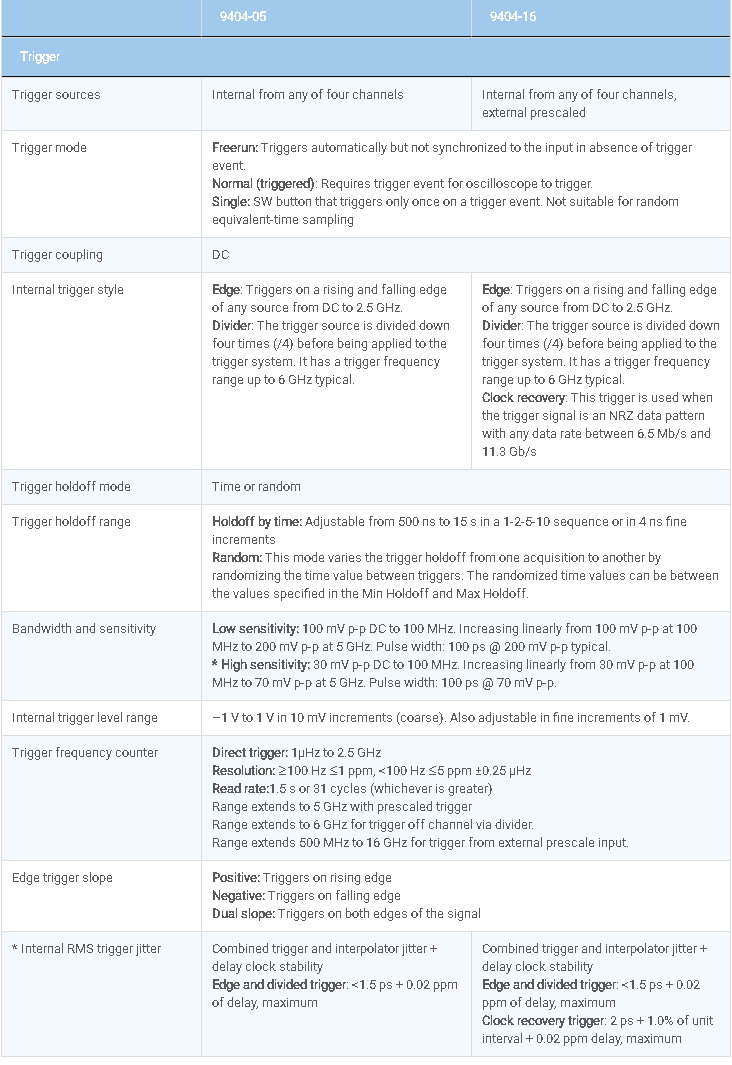
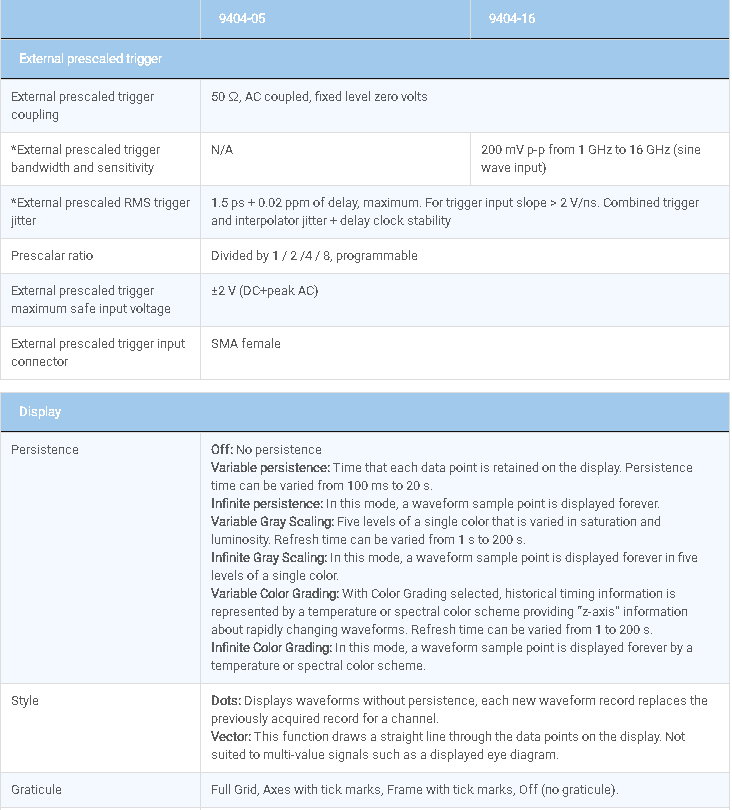
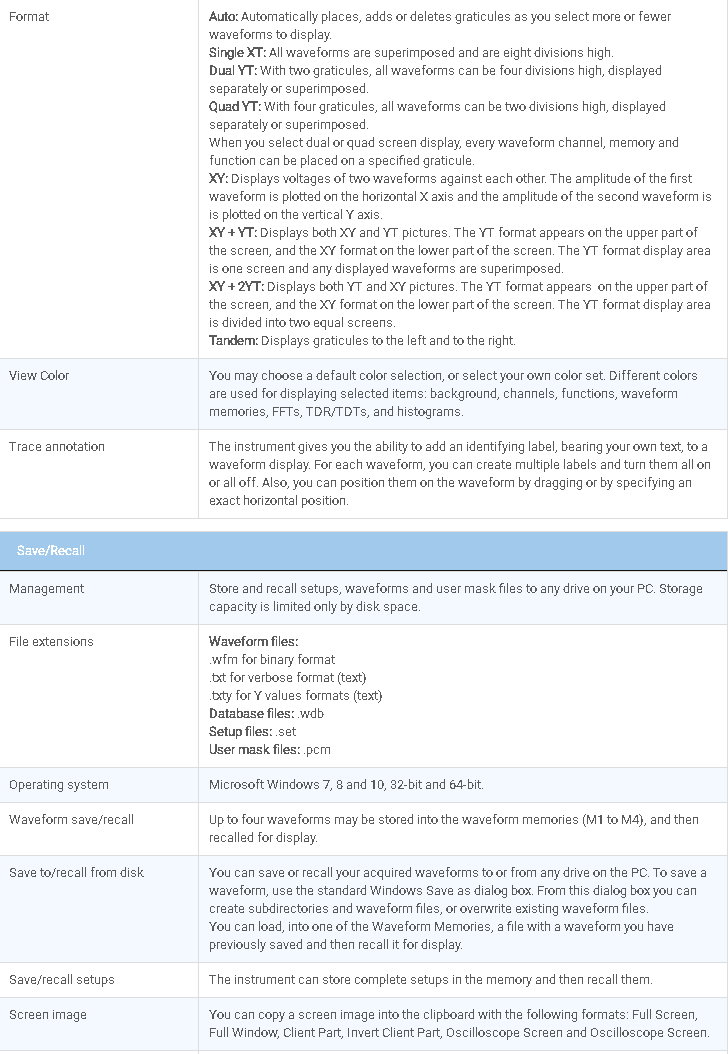
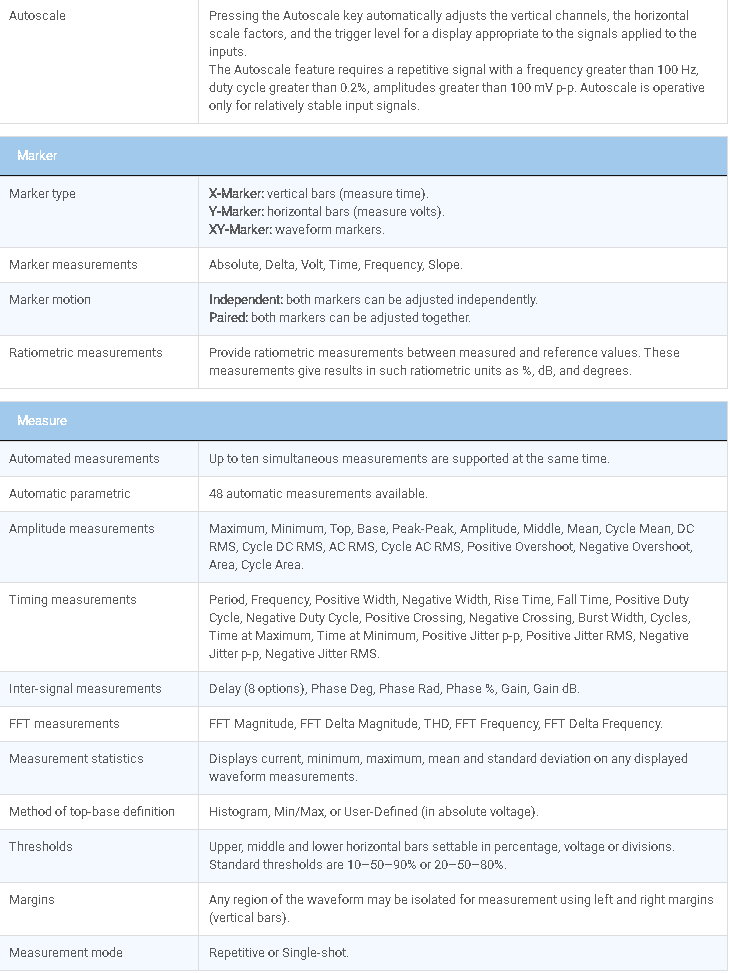



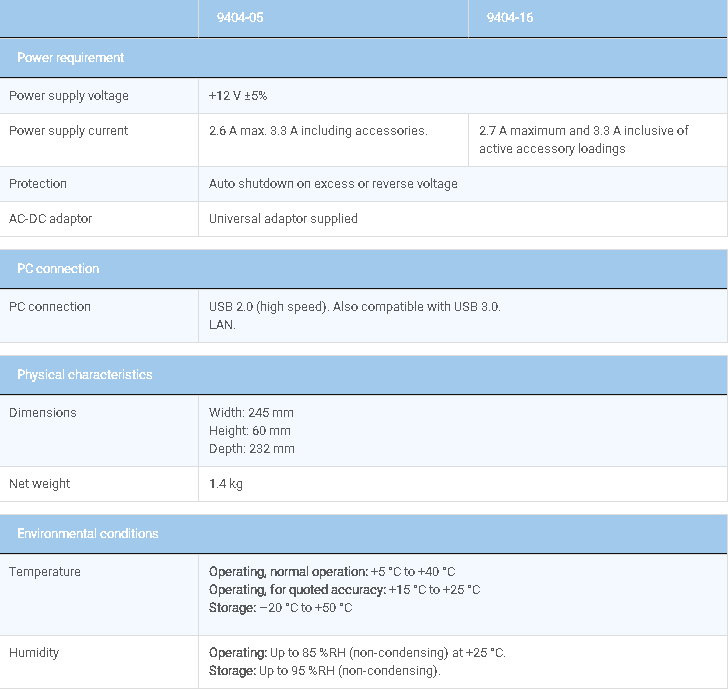
* Specifications marked with (*) are checked in the Performance Verification chapter of the User's Guide.
[1] These specifications are valid after a 30-minute warm-up period and ±2 °C from firmware calibration temperature.
Order your PicoScope 9404-05 Here:
Order your PicoScope 9404-16 Here: