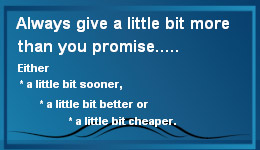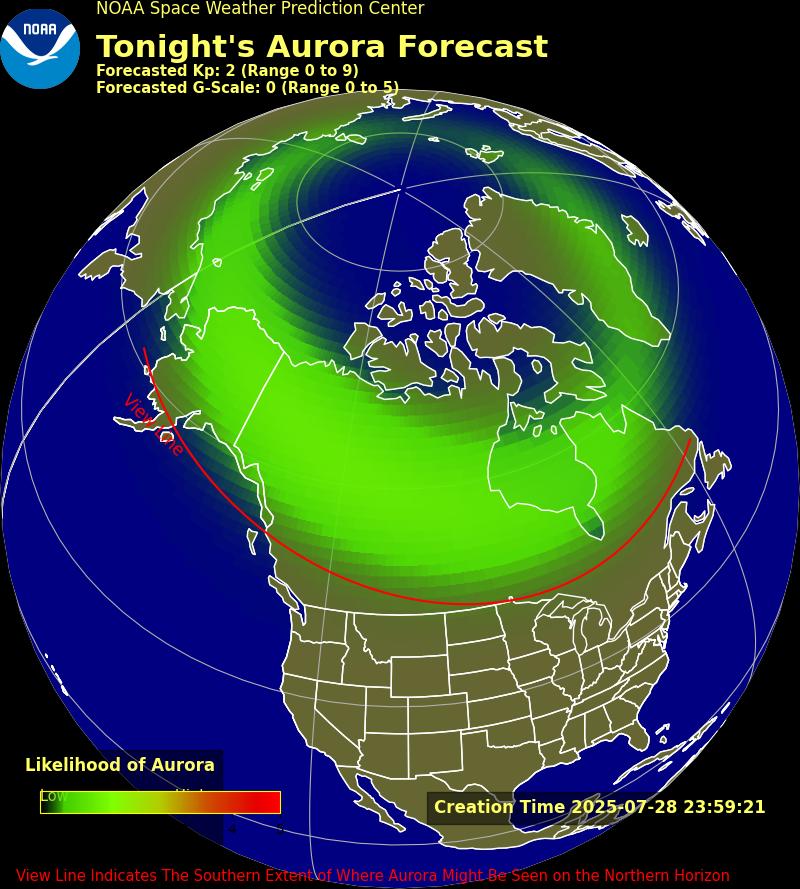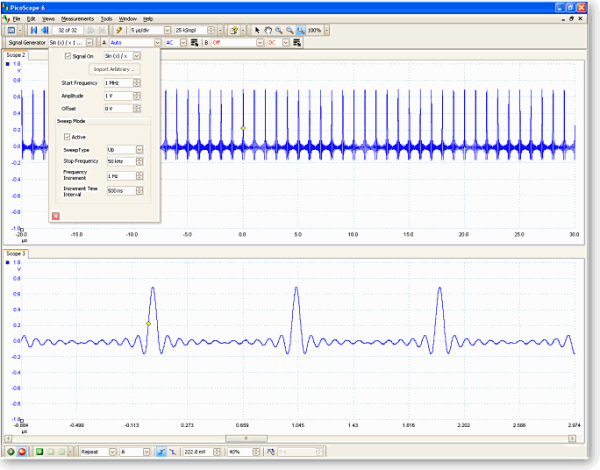Arbitrary Waveform Generator
PicoScope 5000 Oscilloscopes include an integrated arbitrary waveform generator (AWG). This 12 bit, 125 MS/s AWG can generate a waveform of almost any shape. The generated waveform can then be inserted into the device you wish to test and then analysed as it progresses through the device to confirm correct operation, or to highlight a fault.
Define complex waveforms with ease
You can program the arbitrary waveform generator using a text file. The file can have up to 8192 waypoints, allowing you to define complex waveforms. As PicoScope can export CSV and TXT files, you can even capture a waveform using your PicoScope 5000 Oscilloscope and then play it back using the AWG.
The arbitrary waveform generator supports single, dual and quad index modes to make the best use of the waveform buffer.
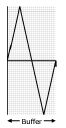
Single mode. The generator outputs the raw contents of the buffer repeatedly. This mode can generate asymmetrical waveforms. You can also use this mode for symmetrical waveforms, but the dual and quad modes make more efficient use of the buffer memory.
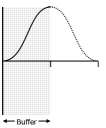
Dual mode. The generator outputs the contents of the buffer from beginning to end, and then does a second pass in the reverse direction through the buffer. This allows you to specify only the first half of a waveform with twofold symmetry, such as a Gaussian function, and let the generator fill in the other half.
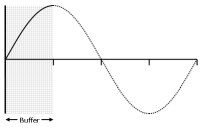
Quad mode. The generator outputs the contents of the buffer, then on its second pass through the buffer outputs the same data in reverse order. On the third and fourth passes it does the same but with a negative version of the data. This allows you to specify only the first quarter of a waveform with fourfold symmetry, such as a sine wave, and let the generator fill in the other three quarters.
A powerful tool on its own
On its own an arbitrary waveform generator is a powerful tool, and a valuable addition to your test equipment. When integrated with an oscilloscope, spectrum analyser and data acquisition device it becomes part of an exceptional tool. A PicoScope 5000 Series Oscilloscope. Four high-performance tools. One compact unit.